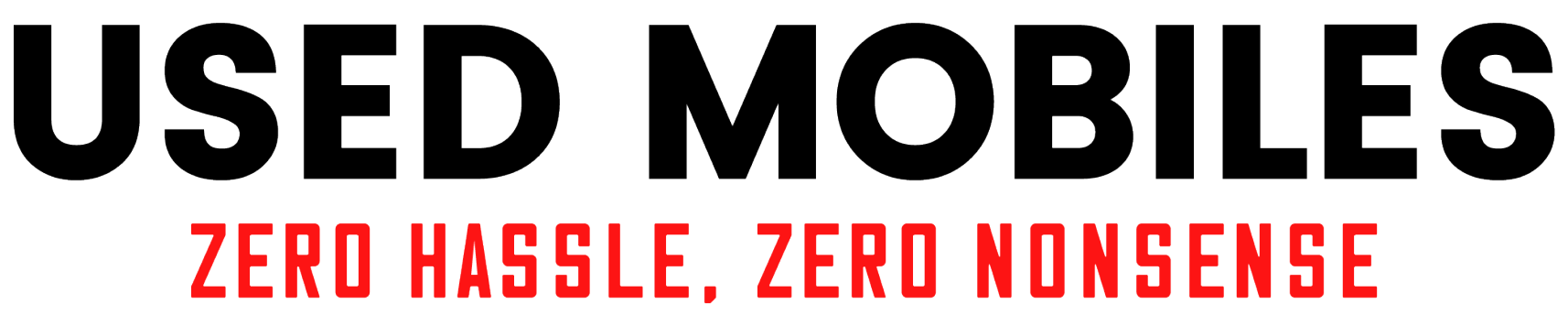Order Process
Step 1 Register
To get started, click this module and fill out the form at the bottom of the page. This step is mandatory in order to access our services.
We review all submissions carefully to ensure accurate business information. You may be contacted by email or phone if we need to confirm any details. In most cases, verification takes one business day.
Your Account Number allows you to place orders and access your client area, where you’ll find your invoices, payments, and account reports. It also helps us process your requests more efficiently.
Step 2 Make a Request
Primary Method – Automated Order Form
Use the Google Sheet link provided with your Account Number in the welcome email.
Select your device in the “Item” column. After a brief pause, dropdowns will appear in the “Storage,” “Grade,” and “Quantity” columns—fill them accordingly.
Once your selections are complete, click “Send Request.” Your representative will receive your order immediately.
Alternative Method – Email Your Representative
Prefer not to use the form? No problem. You can review our inventory and email your selections directly to your assigned representative.
Step 3 Confirm your Order
Your representative will follow up by email with a full summary of your order: item list, subtotal, applicable taxes and fees. You’ll be asked to confirm the details.
Once confirmed, you’ll receive the final invoice along with payment instructions.
Orders are prepared and shipped only after full payment has been received. Once processed, your tracking number will be provided.